You may have heard the terms “erase” and “delete,” but do you know what they mean? What is the difference between erasing a file and deleting a file? In this blog post, we will discuss these two topics in detail. For starters, let’s define each term. Erasing a file means overwriting the original data on the disk with new data so that it becomes difficult to recover any information from it. Deleting a file simply removes files from your computer’s storage system without actually removing or changing anything on your hard drive itself.
There are many misconceptions about the data deleted from your recycle bin. More than half (51 percent) of users surveyed believed that it was gone forever, but what is actually happening when you delete something? The truth behind these misunderstandings can be found in this blog post!
Deletion
There are two ways to delete a file on your computer:
- The first method involves sending the file to the recycle bin (Trash in Mac systems). People use the recycle bin to prevent losing information. When you clear a file from this location, it cannot be restored through your operating system–and that might not make sense!
- Second method of deleting a file is easy. Just use the keyboard function Shift+Delete, and they’ll be gone for good! You can’t restore them using your system settings though – so don’t try to recover hidden objects with these obsolete methods because it’s not going work in this case.
You’ll never guess what happens when you delete a file!
The Recycle Bin is like a little black hole for deleted files. When you delete something in Windows, it disappears from its existing location and moves to another place that’s inaccessible by users but still indexed by the system- so no matter how much time goes by or if your hard drive crashes, those pesky old “deleted” folders just won’t let go until they find themselves with an unfortunate accident of some sort!
When you move a file from one directory to another, it is erased by overwriting with new data and thus becomes inaccessible. If this process occurs without being deleted intentionally or due to any other reason (like accidental deletion), then there are chances that the old files can be recovered by utilizing dedicated software for recovery processes like File Recovery which will scan over entire disk space looking out for lost information on your computer.
Erasure
Erasure is an example for the second type, which makes it impossible to get back what was deleted. Erasure do the overwriting which can be done once or multiple times with random data to ensure that no recovery software will ever get your file back because it’s too damaged for them to look at!
Why erasing is important?
Erasure should be treated with care. As discussed in the above passage, it is possible to recover deleted data but not erased ones- and that’s just one reason why erasers are important!When you dispose of your device, it’s important to make sure that any deleted data gets erased.Don’t let your old system hang around for the sake of convenience. Even if you delete it, there is always a way to get information back using data recovery tools?
Regularly erasing your sensitive data is also a good practice. When you wipe the system, any chance of getting hold of it by someone else will be eliminated!Take browsing as an example. Any website you visit can know a lot about you, besides the fact that whenever we browse and cookies get stored in our system – which means there is no need for us to provide any identifying information when signing up or purchasing something online!
These cookies are a little different than the others. They contain your credit card information, email logins and social media credentials!If you’re not careful, a person could steal your personal information by gaining access to these cookies. So regularly erasing information is key to save your data from data breach.
BitRaser File Eraser: The ultimate File Eraser Tool.
It’s probably not a good idea to erase your files with the wrong software.One of the most trusted ones is BitRaser File Eraser, a professional DIY tool that will turn any type of file into unrecognizable garbage.BitRaser allows you to delete Application traces, Browsing histories and unused space from your device.BitRaser File Eraser is the best way to permanently delete files from your computer. It supports both PC and Mac systems. Steps to use BitRaser File Eraser is given below.
How to erase file in windows using BitRaser file erasure.
- Install and Run BitRaser File Eraser in your computer.
- Software shows the list of items you can delete in the main menu.
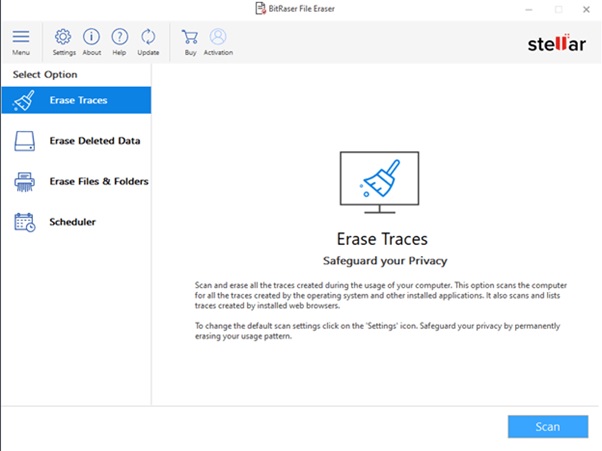
- Click on Erase File & Folder.
- You can either search or manually add the specific file you want to erase.
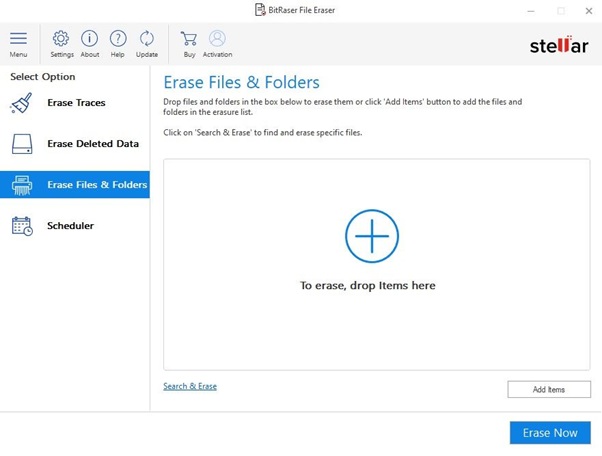
- Once the selected file displays on the screen, click “Erase Now”
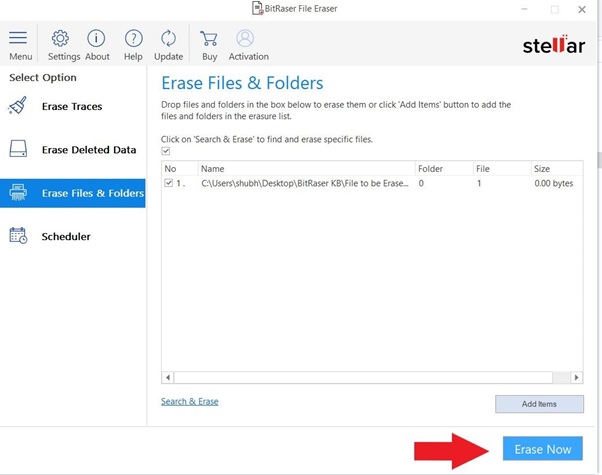
- Click on proceed to confirm the Erasure process in the next pop up screen.
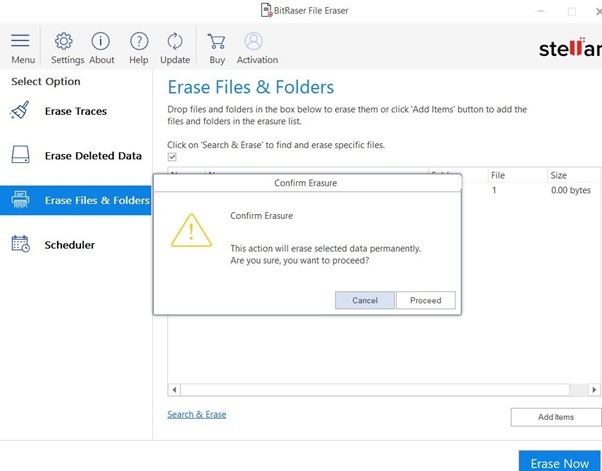
- Erasure confirmation screen will display. Click on Ok button to close the process.
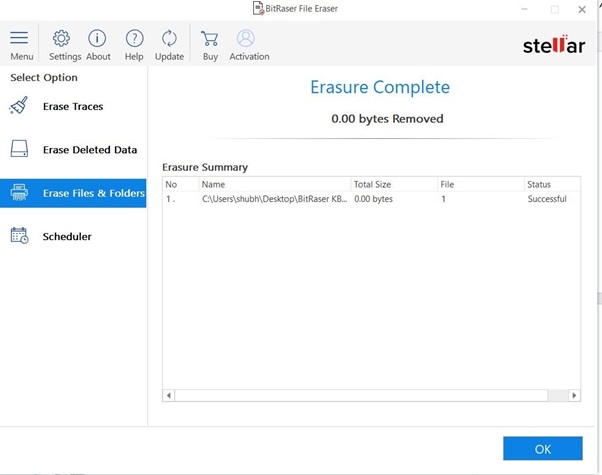
Conclusion
With deletion files are simply hidden from view and can still be accessed by others who know where to look for them. But with erasure these deleted items no longer exist – it’s like someone put an expungement stamp on each one!Erasure is the fail-safe and efficient way to wipe your files from a device. BitRaser File Eraser is one of the most reliable file erasure software, this DIY tool can erase any type of files and folders, application traces and unused space from your PC or Mac.


Comments are closed.